Strengthening our service with a new office in Romania
26/03/2021
Does Ramadan affect transport to Morocco?
14/04/2021Wersja 29/03/2021
Drivers: basic information
TRANSPORT ORDER
The Transport Order is sent to the supplier by email. The supplier must verify all data and confirm the order via the link included in the order.
ACTIVATE AppHTG
Once the Transport Order has been confirmed, the supplier must send the APP code to his driver, who in turn must enter it into the HTG APP. The Driver will then be able to view all details of the transport: loading & delivery addresses, references and links to Google Maps.
ARRIVAL AT THE LOADING POINT
When the vehicle arrives at the Loading Point, the driver must press the button “AT LOADING POINT” in the HTG’ APP. In case of any trouble, the driver must communicate it to HTG Express by phone or e-mail.
LOADED / DEPARTURE FROM THE LOADING POINT
During loading time the driver needs to verify that the goods are the same as in the Transport Order and in good condition. If there is any damage o differences they must tell HTG Express and write them on the CMR. Once loaded, the driver must secure the load to the weight and dimensions of his vehicle, and press “LOADED” on the APP, introducing the number of goods and their weight on the APP CHAT. Once verified by HTG Express, also through the chat, he will receive the OK to start the job.
TRANSPORT IN TRANSIT
During the transport, HTG Express will follow and check the transport with AppHTG whenever the APP is ON, without disturbing the driver or the fleet coordinator. If the app is not on, the supplier must answer all the email or calls asking for position. Either way you must informHTG, preferablythrough the AppHTG Chat, about any delays caused by traffic, accidents, breakdowns, fines, etc.
ARRIVAL AT THE DELIVERY POINT
When the driver arrives at the Delivery Point, he must press “AT DELIVERY POINT” on the HTG’ APP. In case of any trouble, the driver must communicate it to HTG Express using the chat(email, phone) available on the APP.
UNLOADED / CMR SIGNED
Once unloaded, the driver must press the “GOODS DELIVERED” button (or send an email/call informing HTG Express of the unloading time and the name of the person who signed the CMR). If the customer writes any reservations or observations on the CMR, HTG Express must be informed immediately. Once unloading is finished, the driver must send a picture of the CMR using the “SEND CMR” button on the HTG APP.
DELIVERY OF CMR
Payment for the transport service will be made after receiving a very good digital copy of the CMR that respects the quality standards demanded by HTG Express. In case the original is needed, the supplier will be asked to send it as soon as possible to the HTG Express office in Irun.