Versiunea 07/06/2021
FAQs
Do you need help?
You can check the following topics to find the solution you are looking for:
1. I can’t access or activate the App. When entering the App Code it shows „There has been an error with the validation”
- Verify that you have accepted on your side of the loading order we have sent you.
- Check that the code entered is the same as the one that appears on the loading order.
2. A service / crossing points (customs or documentation) is not shown in the list of active transports („TRANSPORT” section in the menu)
- The transport could be finished. In this case, it has been moved to the „HISTORY” section.
- The loading order was not accepted for this particular service / waypoint.
3. I do not see a transport in the history („HISTORY” section in the menu)
- Check that no more than 7 days have passed since the transport was finished.
4. The CMR is beeing claimed and I can’t find the transport in the App
- Possibily the shipment is UNLOADED or FINISHED and has therefore been moved to the „HISTORY” section of the menu.
5. My APP is active but my position is not being received
- Check that your device has access to your location enabled.
- You have not given the App permission to access your location. At the time of installation, you must choose „Allow when the App is in use”, and keep this option activated in the Settings of your device.